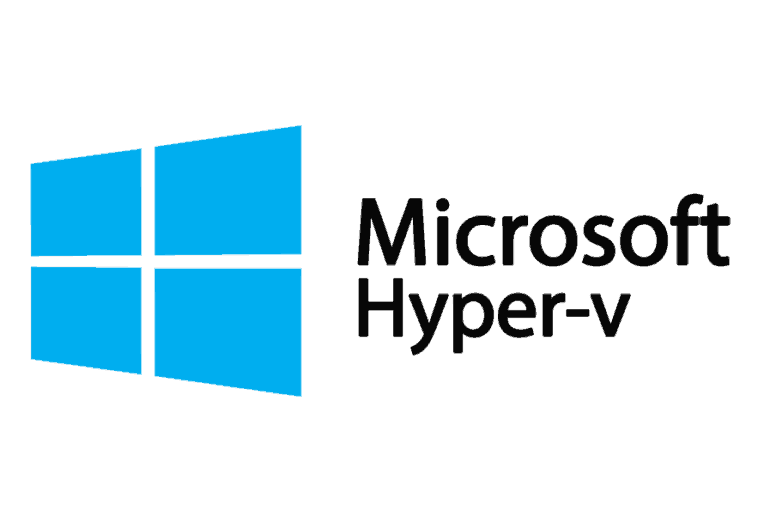What Is Hyper-V on Windows Server?
Microsoft released Hyper-V in 2016 and it is considered a hot competitor to VMware’s Fusion and Oracle’s VM VirtualBox. Hyper-V is virtualization software that, well, virtualizes software. It can not only virtualize operating systems but also entire hardware components, such as hard drives and network switches. Unlike Fusion and Virtualbox, Hyper-V is not limited to the user’s device. You can use it for server virtualization, too.
Hyper-V for Windows Servers is an add-on to the Windows Server OS. Hyper-V Servers, on the other hand, is a standalone solution that can be used to manage virtual and dedicated server instances, just like Hyper-V for Windows Servers.
One of the most important differences is that Windows Server supports failover clustering and high-availability for virtual machines (VMs), while Windows 10 does not. Technically, failover clustering is not a Hyper-V feature, but high-availability is a key capability for any production environment.
Similarly, Windows Server supports the Hyper-V Replica feature, which is not available on Windows 10. If you are not familiar with the replication feature, it allows individual VMs — and individual virtual hard disks associated with a VM — to be asynchronously synchronized to one or two other Hyper-V hosts. That way, if the primary host fails, a VM copy can be activated on one of the replica hosts.
One of the primary reasons organizations turn to Hyper-V is because it’s cost-effective. Hyper-V is even more attractive when you consider its similarities with its biggest competitor, VMWare. Because Hyper-V is a solid, cost-effective option, many businesses have been increasingly adopting it, which, in turn, has contributed to an increase in Hyper-V’s overall market share in recent years.
If after reading this article you’re still unsure about the answer to the question: “Do I need Hyper-V?”, then contact us and we’ll be happy to discuss your current virtualization strategy and whether the tools you’re using now will help you achieve your goals.